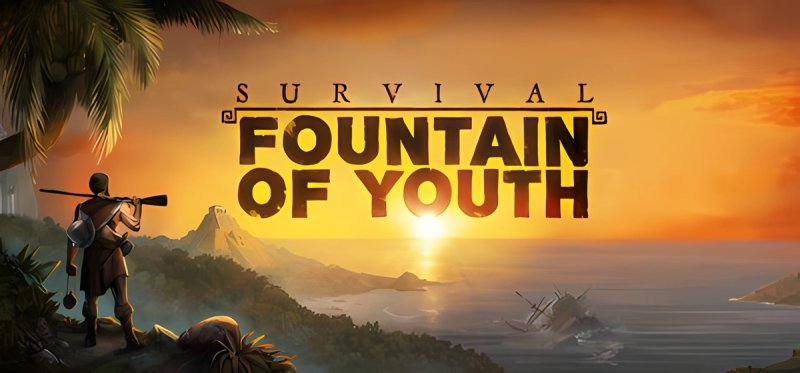Your time machine just bricked itself and you've been dumped straight into prehistory. No rescue squad, no spare parts - just you, a ragtag band of survivors, and a whole lot of stone. Your job? Boot up a little civilization from scratch and jury-rig a way back to your own time.
You'll shepherd your settlement from Stone Age scrappiness all the way into later, fancier eras - growing tech, buildings and population as you go. Scavenge and hunt for food, craft tools and gear, breed livestock and plant fields to keep the wheels turning. Set up production lines and fabricate the specific components you need to cobble together a new time rig. And when your stockpiles aren't cutting it, haggle and trade with passing caravans to score rare parts or extra supplies.
It's all about resource juggling, clever crafting, and a bit of dirty improvisation - build, expand, trade, repeat - until you've got enough clout (and parts) to punch a hole back to the future.
Paleon Reinvented Devlog #2
When developing Paleon Reinvented, I decided to completely rewrite the user interface system to make working with it significantly easier and more efficient.Problems with the Old SystemIn the original Paleon, each UI element was difficult to add and configure. I had to hardcode positions for many elements, which is an extremely poor development practice. This led to violations of the DRY (Don't Repeat Yourself) principle — you shouldn't duplicate code — it's better to create a universal solution that can be reused.Additionally, the old version completely lacked the ability to scale the UI, which created problems for players with different screen resolutions.1. Test Scene for UI ElementsFor more efficient testing and debugging, I created a separate scene containing all the game's UI elements. This allows for quick verification of changes without needing to run the entire game.2. Anchor PositioningImplemented an anchor positioning system for all UI elements. Thanks to this innovation, when the game window is resized, all interface elements automatically maintain correct positions relative to the screen.3. Debug Overlay for UI ElementsAdded a special debug display mode that shows bounds and pivot points of all UI elements. This significantly simplifies the process of configuring and debugging the interface.4. Improved Lists scrollingCompletely reworked the lists scrolling in the game. The new system provides smooth and responsive scrolling, significantly improving the user experience. Future enhancements are planned for even better UX. 5. Scalable UIImplemented the ability to ...
Read more in Steam









 Download from Buzzheavier
Download from Buzzheavier
 Download from Gofile
Download from Gofile