Dystopika is a compact city-builder that channels the neon glow and restless energy of cyberpunk megacities. With a focus on mood and atmosphere, it invites you to design your own sleepless metropolis, where towering skyscrapers, oversized billboards, and floating holograms coexist in a dense urban jungle.
Every skyline you create is brought to life by procedural systems: winding roads spawn realistic traffic flows, while dynamic lighting and weather effects transform streets from dawn’s first glow to a rain-soaked midnight buzz. There are no preset goals or victory conditions-just a blank canvas for your imagination.
Whether you’re tweaking cheat codes to see how giant your holograms can get or simply zoning residential blocks beneath flickering neon signs, Dystopika is all about unwinding in a futuristic sandbox. Build in peace, explore different layouts, and watch as your cyberpunk dreamscape pulses with life.
Welcome to the darker side of cozy.
Best of 2025 Community Challenge Results & More!
Thank you everyone who participated in the Dystopika Community Challenges by submitting and voting on their favorites in the Dystopika Discord in 2025! We love getting to see everyone's creativity, and we're excited to share our community's favorites from 2025. We would like to congratulate rogler, Don Petrol, tomcsimomcsi, and Cazelais on their submissions being selected as the best submissions of 2025 by the Dystopika community! The next challenge is the "Corpo HQ" challenge, and it's already begun! Interested in participating? Join the Dystopika Discord and check out the #challenges channel for more information. Corpo HQThey tower above us all looking down from their glass corner offices. They make profits beyond our comprehension and this is where it all happens; every dirty deal and deed. Their shiny, tall buildings made of glass, steel, and the blood, sweat, and lives of those beneath them. This is their city, their neon lights, their laws. This is Corpo HQ.A special thanks and shout out to DigitalPhantoms for creating a 2025 recap of the Dystopika Community! Check it out by clicking here.From Matt & the Voids Within Moderator Team, we hope you had a great holiday season, and a very happy New Year!Don't forget to check out the new B-Sides DLC!To learn more about the challenges and how to submit, please swing by our Discord.Past Highlights can be found in the Hall of Fame.Best of 2025 Highlights
Read more in Steam









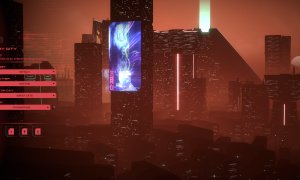
 Download from Buzzheavier
Download from Buzzheavier
 Download from Gofile
Download from Gofile







